Once I got my hands on OnePlus Two running Android 5.1.1, I couldn’t resist myself from trying to get it on my older phone, i.e. Samsung Galaxy S3 (i9300).
I’m a fan of CyanogenMod, but they officially have stopped providing updates for Galaxy S3 and their last stable build for this phone was CM 10.2.0, even the last nightly build is CM 11, which is no good as they are quite out dated.
Instead of going for anything else, I tried several CyanogenMod based builds(unofficial ones), but none worked well. The closest to perfection was Paranoid Android with which my battery lasted 4 days but then I found one another good CyanogenMod build, maintained by JustArchi on XDA Forums.
Finally I got to this link on XDA Forums and found a CM Unofficial build actively supported by JustArchi. I gave it a try and boom. Everything is working, except I wasn’t able to install the Open Gapps, which was needed to get the phone linked with my Google account. Then I came to know it was the recovery console I was using, was the cause of this. CWM’s latest version for S3 does not support installation of Open Gapps, one of the best Gapps provider for Custom ROMs and actively maintained. So I tried out with TWRP and it worked 🙂
Though you can find the info about downloading and installing that on the link above, I’m still writing it down here in case you’re being lazy or I might need it for future reference.
Assuming you already have some custom recovery console installed on your S3
- Download CM 12.1 Unofficial Release from this link.
- Check MD5 sum of the file and it should be 2f7a39bd07884ffb19b00834c181c126, if its not, download the file again.
- Download OpenGapps for Android 5.1 ARM based from this link. You can select any variant you like depending upon your needs but I went for Mini.
- Check the MD5 sum of this new file as well (check on the site itself for the MD5 of latest file), if it does not match, download the file again.
- Copy both files into an SD Card(thats how I did it, though you can copy it in the in built internal memory as well).
- Boot into recovery console(TWRP as CWM don’t support installation of Open Gapps).
- Clear all caches and files.
- Choose install zip option and select the CM 12.1 file, then OpenGapps file afterwards.
- Reboot
Thats it, now you’ll have your Galaxy S3 running Android 5.1.1.
Will write about its battery backup soon after I use it for a week.
Have fun.

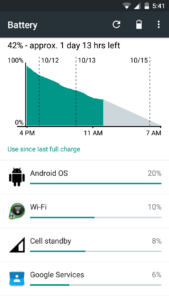
Hi there,
Like you, I tried a few CM based ROMs but they were all laggy and drained my battery quickly. Very impressive that you were able to get 4 days of battery with Paranoid Android. Is it possible to know which build you used? And do you prefer the CM build by JustArchi or the Paranoid Android one?
Thank you.
Cheryl,
Just for the update, Paranoid Android do not provide updates for Galaxy S3 now, nor does JustArchi, but CyanogenMod has again started providing updates for the old Samsung Galaxy S3 (I9300) phone, and right now, I’m back to using CyanogenMod, with OpenGapps. The current build I’m using is yesterday’s (CM-13.0-20160526-Nightly) nightly build, which is quite stable and battery efficient(I’m updating it as soon as updates are available).
Since I’ve got a new mobile (OnePlus Two) I’ve been using this phone for creating hotspots, and use it for calls and emails when my new phone’s battery dies. With hotspot turned on, it lasts for about 10-12 hours. Without hotspot, on standby, it lasts for 2-3 days depending upon the network.
Thank you for the update. I wasn’t sure whether Marshmallow would work well on i9300 as I’ve read that it is still unstable for that phone?CM13 sounds good to me. Which OpenGapps do you use (ARM, 6, Variant?)? And do you use a Kernel (I have never used those before)?
Thanks a lot 🙂
Marshmallow works perfectly on i9300, haven’t had any trouble yet(been using for past two three months). OpenGapps I downloaded was for platform ARM, Android 6.0 and I used the stock version as I needed the support of Google to keep both my phones in sync with each other.
About Kernel I don’t think I changed it, the one being used on phone is 3.0.101-CM-g540f1d8, which gets updated by the CyanogenMod updates.
Also, have you experienced overheating issues? I’m on Blisspop v4.0.3 and even with some tweaking, it still overheats.
I haven’t used Blisspop on my device, so can’t comment on that, but about heating issues, it only heats up when I am abusing it like anything.
I play Clash of Clans, with 10 different accounts, and use the User switching method to have 5 accounts on each mobile. So when I switch those accounts a lot, both of my phones heat up pretty fast.
That’s impressive. Thanks a lot, I will give it a go 🙂